 主动发送消息
主动发送消息
大部分操作都需使用 Bot 对象来执行,请自行查看 Bot 对象初始化教程
# 1.获取频道对象
ch = await bot.client.fetch_public_channel("文字频道id")
# 2.发送信息
向频道内发送信息有两种办法
# 使用channel对象的send
ret = await ch.send("这是一个测试信息,使用了ch.send") # 方法1
print(f"ch.send | msg_id {ret['msg_id']}") # 方法1 发送消息的id
# 使用bot对象的client.send
ret = await bot.client.send(ch,"这是一个测试信息,使用了bot.client.send") # 方法2
print(f"bot.client.send | msg_id {ret['msg_id']}") # 方法2 发送消息的id
卡片消息也是相同的操作,传入 CardMessage 对象即可
# 3.示例
在这个机器人中,注册了一个 test 命令,执行此命令,机器人会往指定频道中,发送两条信息。并在控制台输出这两条信息的 msg_id
import traceback
from khl import Bot, Cert,Message,Channel
from utils.file import open_file
# 打开config.json
config = open_file('./config/config.json')
# 初始化机器人
bot = Bot(token=config['token']) # 默认采用 websocket
@bot.command(name='test')
async def test_cmd(msg:Message):
try:
print("test cmd recv!")
ch = await bot.client.fetch_public_channel("3105208745392823") # 获取指定频道
# 使用channel对象的send
ret = await ch.send("这是一个测试信息,使用了ch.send") # 方法1
print(f"ch.send | msg_id {ret['msg_id']}") # 方法1 发送消息的id
# 使用bot对象的client.send
ret = await bot.client.send(ch,"这是一个测试信息,使用了bot.client.send") # 方法2
print(f"bot.client.send | msg_id {ret['msg_id']}") # 方法2 发送消息的id
except:
print(traceback.format_exc()) # 打印报错详细信息
bot.run()
私聊机器人,发送 /test ,机器人将执行命令,往频道中发送信息
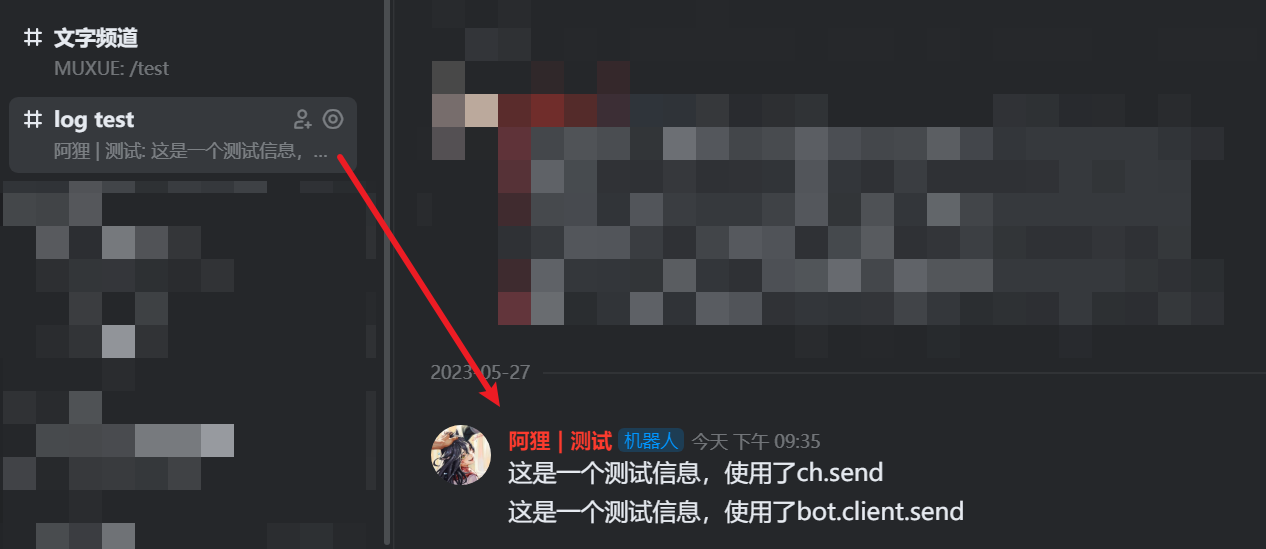
控制台输出如下
test cmd recv!
ch.send | msg_id 00e6efd4-52be-41d3-8d5c-bc1dfb7ba1f0
bot.client.send | msg_id 9fe26ea2-6335-456d-8d4a-fad7e8d3c045
上次更新: 2024/01/24, 10:25:45
